Since I started posting on this blog and posting my successes on SCN, I've been getting a lot of messages and emails on how I make the cards. So here goes.......
I use Photoshop to make the cards. I begin by making templates of the designs I need, some are easy like the 1968 Topps, where all you have to do is change the color of the circle. others are hard like the 1972 Topps. I scan an original Topps card and using Photoshop, I use the "extract" tool to remove anything I don't need like the image and the text.
Then I lay the template on top of the image I'm using and then crop to card size.
Many times, I find a really nice black and white image, so I will colorize it by adding color. Here is a 1961 card of Len Gabrielson I made and had signed......
This is the black and white image......
Using Photoshop, I add color......
Lay the Milwaukee Braves template on top of the image.....
Finally add his name .....
I hope this answers some questions and explains how I do it. Any questions, let me know...
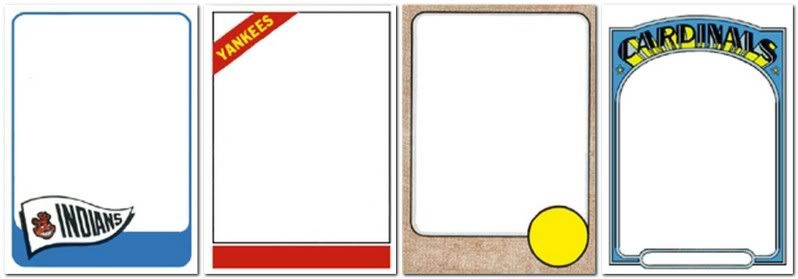


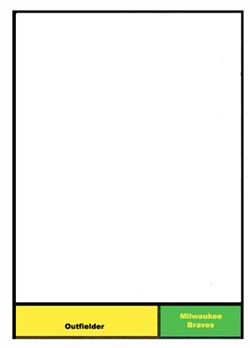
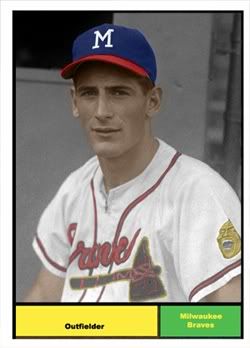
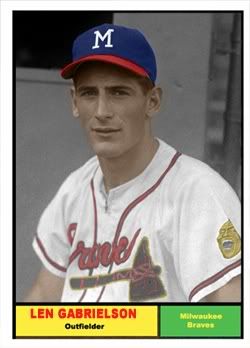
Was interested on how you do your colorizations, especially the face
ReplyDeleteI use Photoshop to color the black and white images
ReplyDeleteI have the image creation part down. I was more interested in what you do to print the image into a card. I was using an inkjet printer and photo paper to make a front image. Then using plain inkjet paper to make a full stat back. I then sandwich cardboard stock (magazine backerboard) between the two images with spray contact cement. It works, but I'm not entirely satisfied with the process and wonder about archival integrity of the work. What's your process?
ReplyDeleteany chance you could help/make some custom cards for me?
ReplyDeleteemail: midwestgraphs5@gmail.com